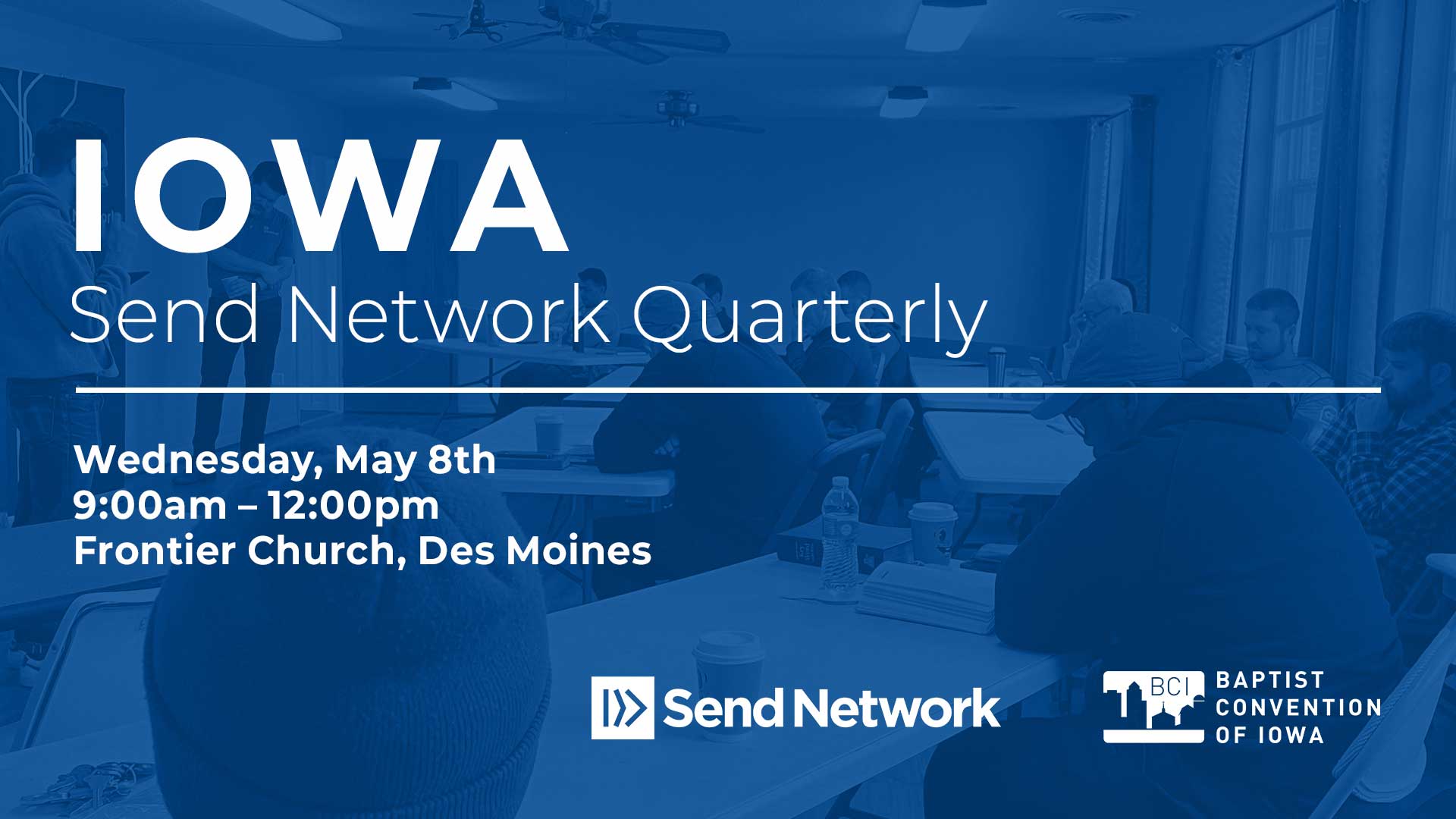How to Create More Online Engagement With Your Ministry
By Chris Eller, BCI Associate Executive Director
Like most students during the COVID crisis, my daughter, a student at Iowa State University, was forced online for the remainder of the spring 2020 semester. She is not a stranger to online learning, having participated in online AP classes while she was still a high school student.
It was interesting to observe her reaction to some of her online classes. Prior to COVID, most online classes were asynchronous, meaning students did not participate in the class at the same time. Students could login to the class, get their assignments, watch a lecture, take a quiz, and respond to discussion questions at their convenience. This is the model of delivery employed with great success in online learning form the past decade.
When COVID forced all classes online, there wasn’t time to properly design classes for online learning. Instructors who suddenly found themselves forced out of the classroom and in front of a webcam did what they knew how to do—they lectured, to the camera, at a specific time and on specific days.
This approach threw my daughter into a tither. “Why in the world do I have to get up to ‘be in class’ at 7:45am to watch the teacher’s stupid lecture?” The bottom line, she didn’t. One of the key advantages of online learning is flexibility. Asynchronous learning permits students who work during the day to participate in a course when under normal circumstances, their work would conflict with the course time, and they would not be able to take the course.
The concept of asynchronous learning revolutionized higher education. It opened a college or university’s degree program to millions of non-traditional students. Think of what this means: a 40-year old mom who works full-time in Des Moines can enroll in a degree program from the University of Iowa and complete her degree entirely online. This is a tremendous win-win for both the U of I and the Mom.
I hope you can see the parallel here for churches: your greatest growth opportunity for online learning is not at 8:30 and 10:30 on Sunday mornings. Let’s face it, you’ve already got those people. They are the same people who would normally attend your in-person services on Sunday mornings. Your greatest growth potential are the infinite number of people who can engage with your services any day and at any time.
At the risk of being crass, churches that only offer their online services at specific times on Sunday morning are shooting themselves in the foot.
So, how can churches take advantage of the opportunity asynchronous learning offers? Here are 7 steps you can take to make your online services more user friendly:
- Record and edit your services for long-term delivery. The audio and video you stream on Sunday via Facebook or YouTube is lower quality than video you record plus it includes all of the warts and blemishes of a live service. You are already going to the work to stream your service, go one extra step and hit record and then clean up the recorded video with a simple editor like iMovie for Mac OS or OpenShot for Windows.
- Separate your worship from your teaching. Worship leaders won’t like this, but evidence suggests that not all online participants appreciate the worship portion of the service. Unless your church has the equipment and expertise to create good recordings of your worship portion, the singing and music does not transfer well through video. Moreover, you have licensing issues to worry about if you plan on leaving your worship package as part of your long-term online recording. For your long-term online presence, only include the teaching portion of your service.
- Create a permanent archive on your church’s website for each week’s service. Make it easy for visitors to find your online services and resources. Yes, YouTube and Facebook archive your video, but this should not be the only place to find your content. Ultimately, you want to drive people to your church’s website and begin a process of connecting with them. This will likely not happen if the only place folks can find your material is on YouTube.
- Create “Service Notes” for each week’s service. As you build your online library of resources, you will eventually have complete series available for people to watch. Each week, as you post your sermon online, create a separate post on your website with the Bible text you are teaching from, links to other resources like your sermon notes, powerpoint, small group discussion, or weekly announcements. All of these should be in PDF format for easy download and reading. Any program today from Microsoft Word and PowerPoint to Google Docs and Slides can create a PDF. Let each page become a one-stop source for the information someone needs to get the most out of your sermon.
- Work to connect people to your church through your online services. Please note, this does not mean get them to visit your building; rather, it means help them engage with your church. How? Offer an easy-to-find sign up form on your website an offer to email visitors the Weekly Sermon Notes as they are posted. (This is an easy one because you are already creating the content for your website.) Then, rather than having to visit your website to find each week’s sermon, they will get an email with links to the page on your website with the sermon and any relevant information they need to know. Caution: don’t spam your email list. If I am participating in your online services from 200 miles away, I do not need to know that you need nursery workers at the 10:30 service or that the Women’s Bible Study will start a new study Tuesday mornings at the church. Any e-newsletter service like MailChimp or Constant Contact will easily allow you to maintain multiple lists You need to have a separate list for your online attenders and one for you in-person attenders.
- Create an Intro and an Outro for your videos. These are simple videos you can edit in to the start and end of every video that has basic information about your church. Keep these short. Your Intro should be no more than 15-20 seconds and your Outro should be less than a minute. You want to include information visitors need to know about taking next steps in these short recordings. Your Intro should announce the name of your church, the speaker, and where to go on your website to get resources connected to this week’s sermon. That’s it. The Outro should include information about how to contact your church, remind them to sign up for your e-newsletter, how to participate in an online “getting started” class for new believers, and how to give financially to your church. All of this information should be on your website.
- Create an Online Engagement Team for your church. Just like you recruit volunteers to serve as ushers and greeters, you can recruit a team of people fully committed to engaging your online attenders. You can do this via chat during your live service on both YouTube and Facebook. You can have this team follow up as people take next steps and connect with your church by giving you their name and email address. Just as you have a visitor follow up process for people who visit your church in person, you need to have a follow up process for people who visit your church online.
This is a lot to chew on, but it is also doable. Moreover, you can begin doing almost all of this right now using the tools you have or free tools readily available. As your online engagement improves, you can add new aspects to your online ministry.
Let me conclude by taking you back to where we started, by looking at higher education. By 2010, many small colleges were heading for bankruptcy. Their student enrollment was declining and they were surviving only because of the generous donations of faithful alumni, but even their alumni were dying off. Making the decision to offer online degree programs was a significant paradigm shift for many of these colleges. Their faculty greatly valued the live, in-person interaction they had with students and they were repulsed at the idea of giving up this personal touch in favor of online education.
Still, the handwriting was on the wall. Many of these schools would not survive unless they changed. The initial years were bumpy, but eventually, by slowly building the foundation, some of these colleges started to see real growth through their online programs. No, they were not reaching the traditional 18-22 year old college student, but they were seeing 40-year old moms in Des Moines, IA enroll in their programs. For many constituents, the college was a trusted name and a trusted institution, and in the early free-wheeling days of online learning, this was important.
Today, it is hard to find a college or university that does not offer complete degree programs fully online. If small, private colleges with no money and little expertise can make the change, the church can too. Now is the time to begin.
Have a BCI church story to share?
We love to share stories of BCI churches and draw attention to the work God is doing in our convention. Submit your story using the online form.